I don’t usually write, but I thought sharing this knowledge might help some creative people. Adding a map to our app is fascinating and helpful to the users. To add a map to our app, we first need an API KEY.
What is an API KEY?
An API KEY is a secret unique authentication token that is used to assist in tracking and controlling how the interface is being utilized. This key should not be shared.
So, how do we get API KEY?
It’s a very easy process. You can follow the process written below:
- First of all, click on this given link console.cloud.google.com and sign in using your Gmail account.
- After signing in you will land upon the following page and now you need to create a new project by clicking the marked area.
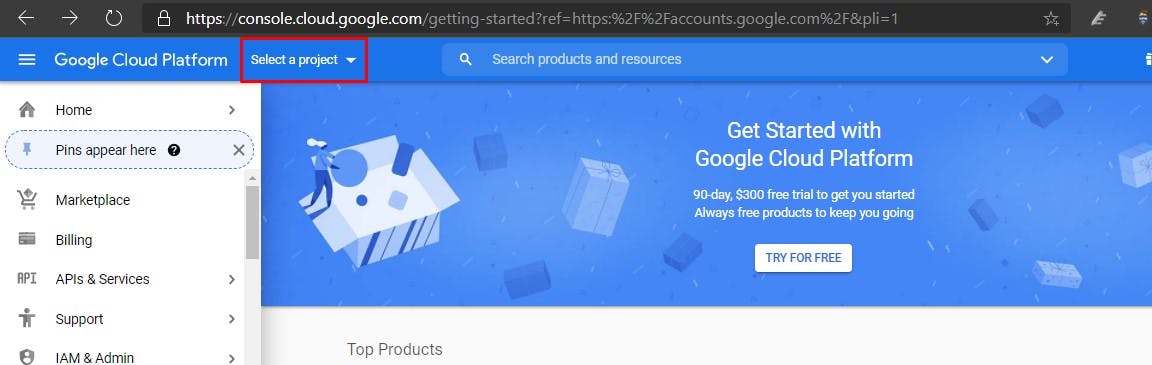
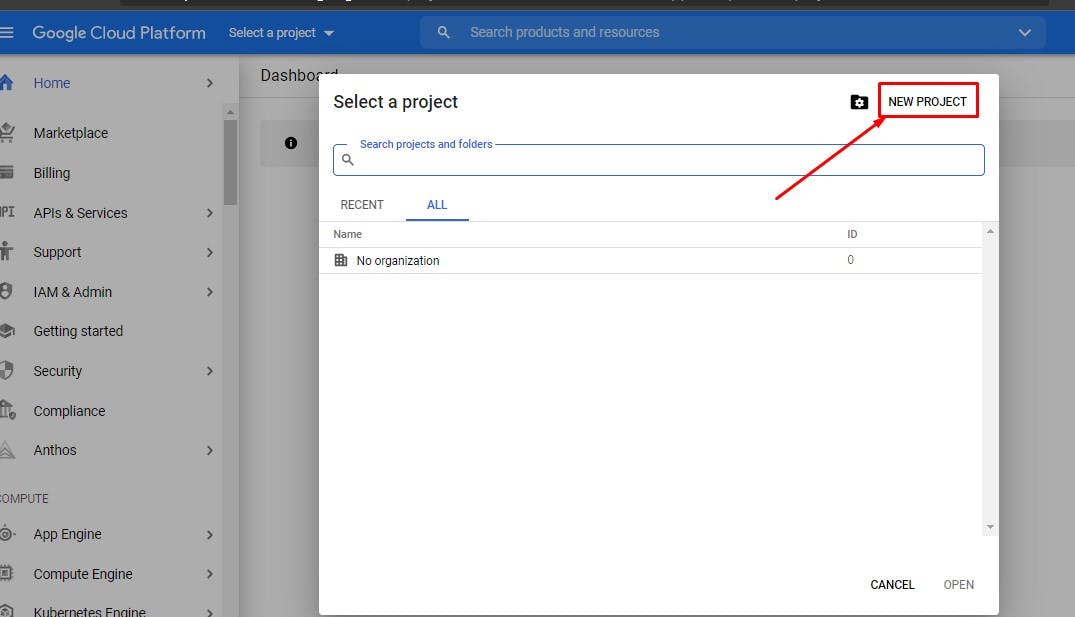
- Create a new project by submitting the following form and select the created project in the dashboard.
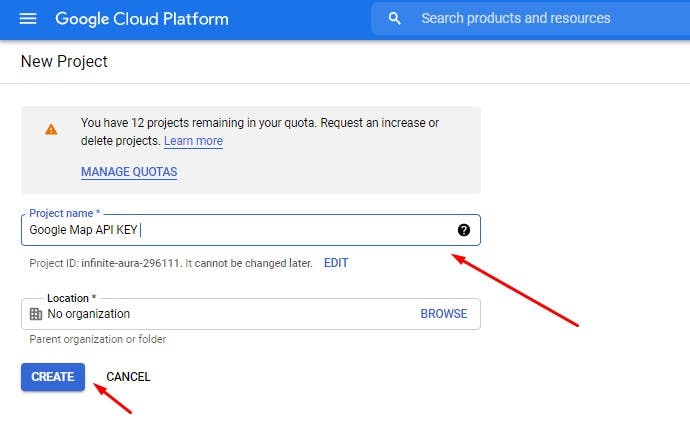
- After selecting the created project, you have to go to APIs & Services > Credentials in the side menu.
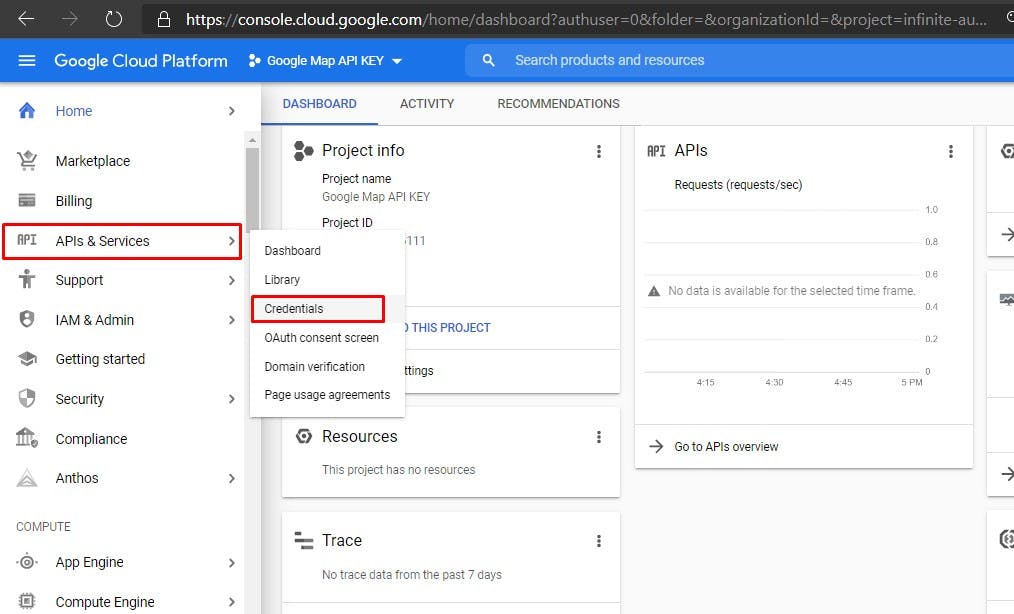
- Now you have to create credentials from here by clicking CREATE CREDENTIALS > API key.
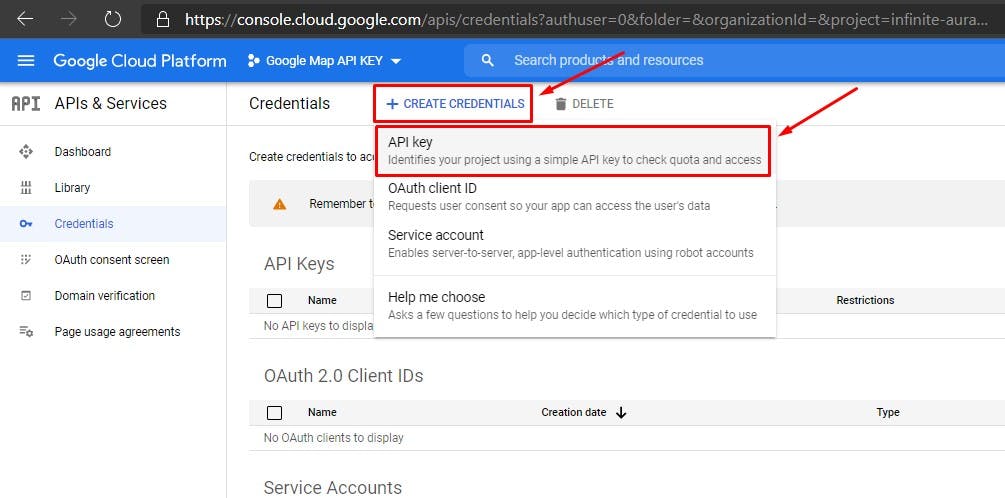
- After creating credentials, you will get the required API key then you need to go to the library.
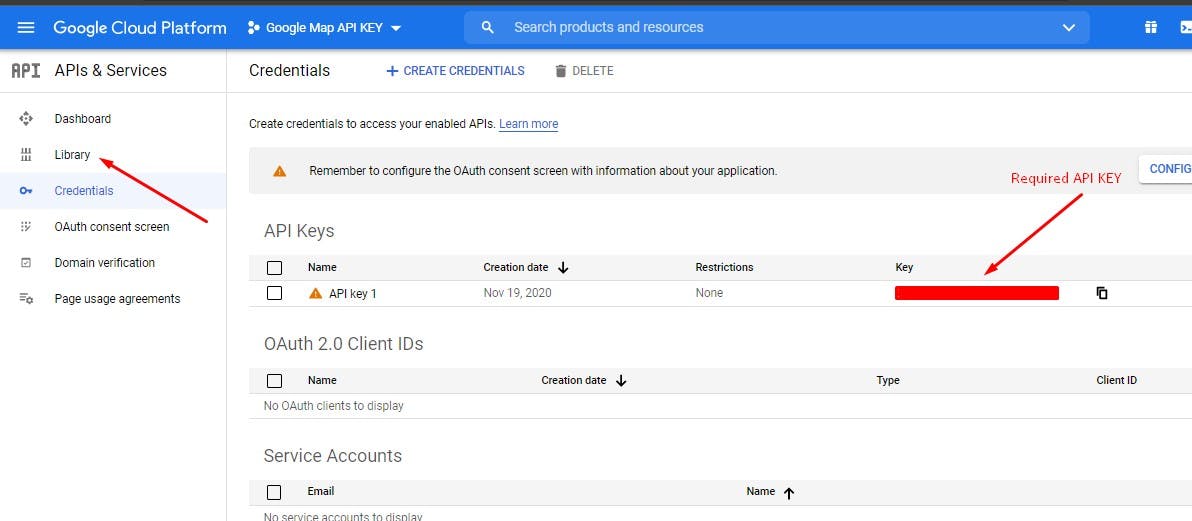
- Inside Library you can see a lot of services that should be enabled to use in your application. Click on the service and enable the service.
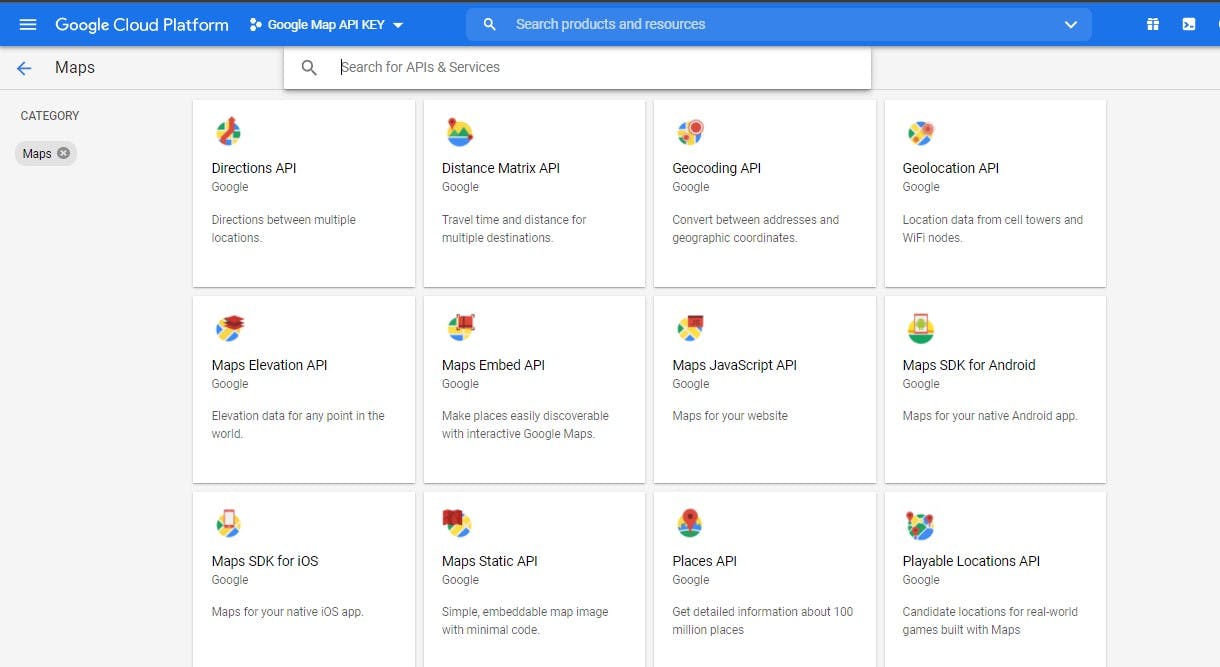
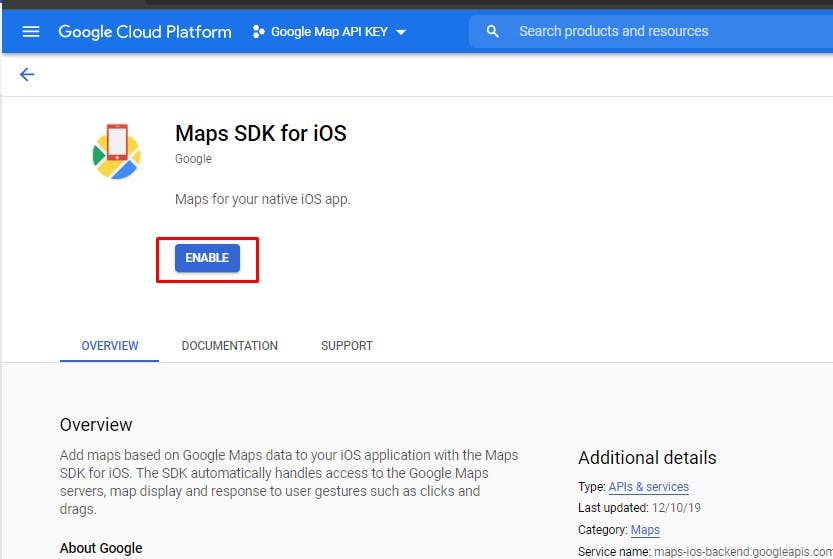 Make Sure you enable the services as per your need. Now, Your API key is ready to be used in your applications. We can copy the API key from the credentials and paste it into the required file.
Make Sure you enable the services as per your need. Now, Your API key is ready to be used in your applications. We can copy the API key from the credentials and paste it into the required file.
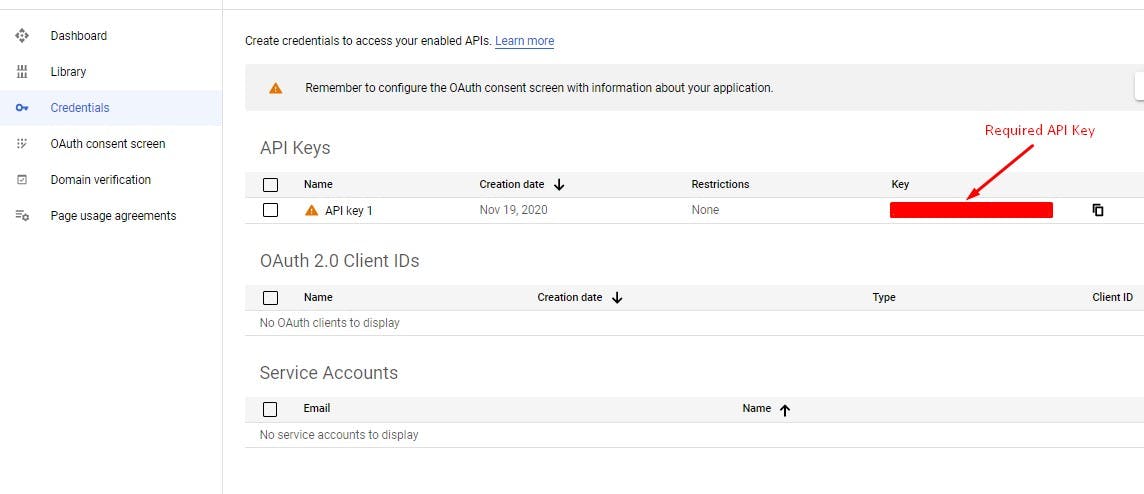
Hope you guys found this helpful and useful. Feel free to comment.
Cover Image Source ~ surfnlearn.com/wp-content/uploads/howtosetu..
